Convert JSON to Struct
1 package main
2
3 import (
4 "encoding/json"
5 "fmt"
6 "os"
7 "github.com/aws/aws-lambda-go/events"
8 )
9
10 func main() {
11 var event events.S3Event
12 data, err := os.ReadFile("s3event.json")
13 if err != nil {
14 fmt.Println("Cant read input testdata: ", err)
15 }
16 json.Unmarshal(data, &event)
17
18 fmt.Println(event.Records[0].S3.Bucket.Name)
19 fmt.Println(event.Records[0].S3.Object.Key)
20 }
package main
import (
"encoding/json"
"fmt"
"os"
"github.com/aws/aws-lambda-go/events"
)
func main() {
var event events.S3Event
data, err := os.ReadFile("s3event.json")
if err != nil {
fmt.Println("Cant read input testdata: ", err)
}
json.Unmarshal(data, &event)
fmt.Println(event.Records[0].S3.Bucket.Name)
fmt.Println(event.Records[0].S3.Object.Key)
}
{
"Records": [
{
"eventVersion": "2.1",
"eventSource": "aws:s3",
"awsRegion": "us-east-2",
"eventTime": "2019-09-03T19:37:27.192Z",
"eventName": "ObjectCreated:Put",
"userIdentity": {
"principalId": "AWS:AIDAINPONIXQXHT3IKHL2"
},
"requestParameters": {
"sourceIPAddress": "205.255.255.255"
},
"responseElements": {
"x-amz-request-id": "D82B88E5F771F645",
"x-amz-id-2": "vlR7PnpV2Ce81l0PRw6jlUpck7Jo5ZsQjryTjKlc5aLWGVHPZLj5NeC6qMa0emYBDXOo6QBU0Wo="
},
"s3": {
"s3SchemaVersion": "1.0",
"configurationId": "828aa6fc-f7b5-4305-8584-487c791949c1",
"bucket": {
"name": "lambda-artifacts-deafc19498e3f2df",
"ownerIdentity": {
"principalId": "A3I5XTEXAMAI3E"
},
"arn": "arn:aws:s3:::lambda-artifacts-deafc19498e3f2df"
},
"object": {
"key": "b21b84d653bb07b05b1e6b33684dc11b",
"size": 1305107,
"eTag": "b21b84d653bb07b05b1e6b33684dc11b",
"sequencer": "0C0F6F405D6ED209E1"
}
}
}
]
}
The process to transform json data into a structure is called marshaling. It is defined in the json library.
You have three steps:
- Define a variable in the target structure
- Get data (read file)
- call unmarshal with a pointer from 1. and the data from 2.
1. Define a variable in the target structure
All structures from AWS events are defined in the aws-lambda-go repository.
The S3Event is an array of S3EventRecord. In the definition there is a tag which tells the json library the name of this record in the json file.
type S3Event struct {
Records []S3EventRecord `json:"Records"`
}
1 {
2 "Records": [
3 {
4 "eventVersion": "2.1",
In line 4 you see the JSON array named Records.
The S3EventRecord itself is defined:
type S3EventRecord struct {
EventVersion string `json:"eventVersion"`
EventSource string `json:"eventSource"`
AWSRegion string `json:"awsRegion"`
EventTime time.Time `json:"eventTime"`
EventName string `json:"eventName"`
PrincipalID S3UserIdentity `json:"userIdentity"`
RequestParameters S3RequestParameters `json:"requestParameters"`
ResponseElements map[string]string `json:"responseElements"`
S3 S3Entity `json:"s3"`
}
With this definition it is possible in VSCode (or other editors) to preview the structure:
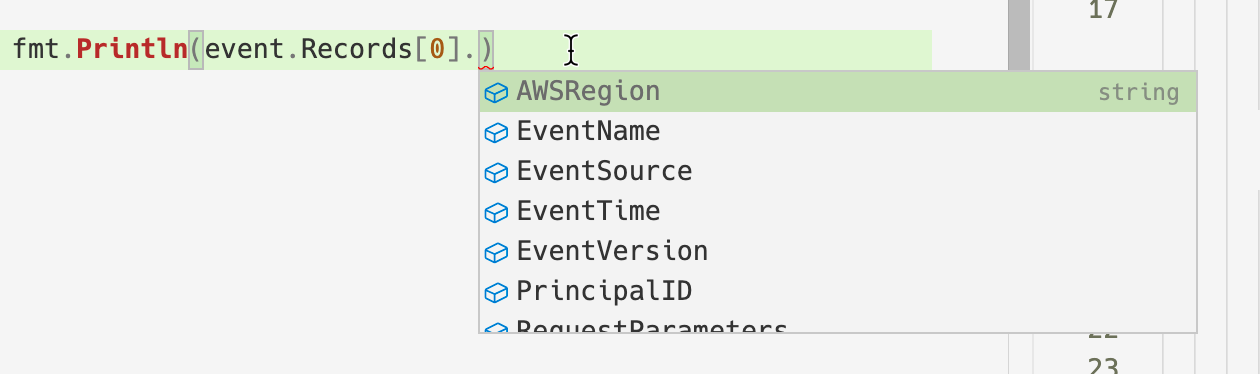
Primitive data types
You see primitive data types like
EventVersion string `json:"eventVersion"`
Which matches directly to the line 4:
1 {
2 "Records": [
3 {
4 "eventVersion": "2.1",
Complex Data Structures
type S3Entity struct {
SchemaVersion string `json:"s3SchemaVersion"`
ConfigurationID string `json:"configurationId"`
Bucket S3Bucket `json:"bucket"`
Object S3Object `json:"object"`
}
This is the complete S3 object in this JSON file:
19 "s3": {
20 "s3SchemaVersion": "1.0",
21 "configurationId": "828aa6fc-f7b5-4305-8584-487c791949c1",
22 "bucket": {
23 "name": "lambda-artifacts-deafc19498e3f2df",
24 "ownerIdentity": {
25 "principalId": "A3I5XTEXAMAI3E"
26 },
27 "arn": "arn:aws:s3:::lambda-artifacts-deafc19498e3f2df"
28 },
You see the matchings parts from the tags like
SchemaVersion string `json:"s3SchemaVersion"`
to
20 "s3SchemaVersion": "1.0",
2. Get data (read file)
This is the easy part:
12 data, err := os.ReadFile("s3event.json")
3. Call unmarshal
This goes through all trees of the json object tree and creates a struct out of it. After this call the json data is available in the event variable and can be used.
16 json.Unmarshal(data, &event)
See also
Source
See the full source on github.